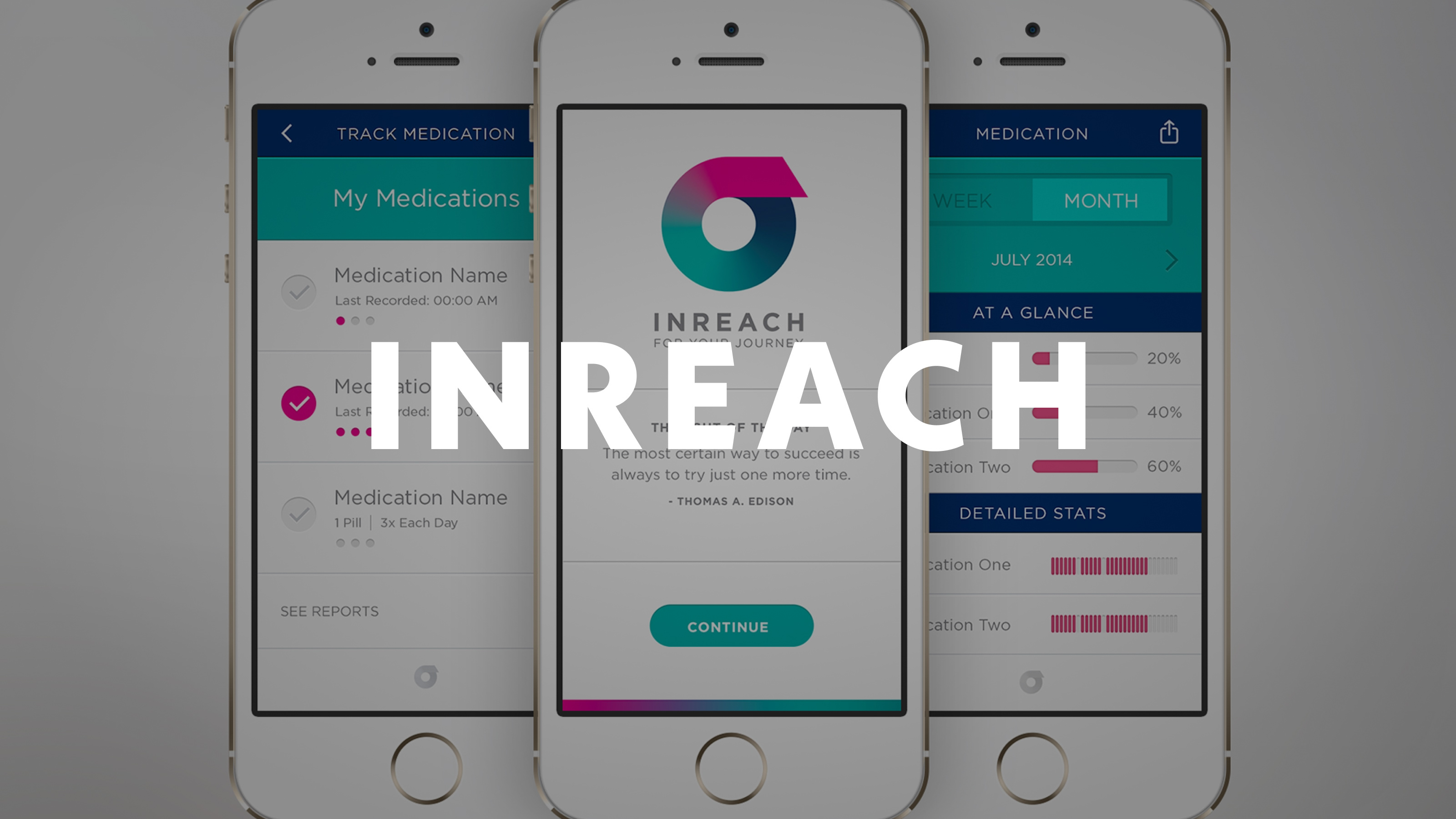CASE STUDY
Guided Search, Proof of Concept
Snagajob's mission is to help job seekers find hourly work that they'll love — and fast.
Roughly a third of those who come to Snagajob’s site looking for hourly work don’t have a specific role in mind. What they do have is an internal checklist of things like pay, schedule, and commute.
My Role: Staff Product Designer
Responsibilities:
UX discovery, concept exploration, interaction design, Figma prototyping, UX writing, user validation, UI design
Project Team:
2 Product Managers, 2 Engineers
Jobseekers' goal:
They want to find a good job quickly, but also need ways to narrow their options to match their preferences.
Project goal:
Jumpstart the job search. We wanted to provide workers with a quick and easy way to find relevant jobs aligned with their priorities and needs.
Above: a high-level flow outline showing how Guided Search would function
The strategy
Quickly develop a proof of concept to validate with job seekers, then launch an MVP that would allow the team to collect data, test with users, refine job match scores, and improve search results.
Key business objectives:
Drive engagement, nurture trust, and ultimately increase long-term value (LTV) and revenue per worker.
Desired outcomes:
Workers discover jobs they’re genuinely interested in, including ones they might not have found or considered on their own. They leverage this tool, along with their work history and dynamic filters, to find better job matches with less effort.
Above: UI design for the three critical touchpoints of guided search
Project Outcomes
After prototyping and conducting qualitative user testing, I landed on an MVP that leveraged four conversational questions focused on: personality, priorities, financial situation, and location.
We worked as a team to determine how we could utilize our existing machine learning models in new ways to produce recommendations based on user responses.
Within 8 weeks of kickoff, we launched a multivariate test to learn and assess the viability of guided search.
Want to dive deeper?